
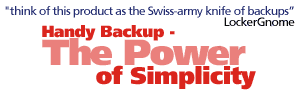
 |
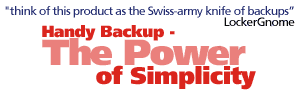 |
|
|
Copyright © 2001-2017 |
Handy Backup - Backups Made Easy
Installation: ---------------------------------------------------------------------------- Handy Backup 4.0 is not a resource-consuming utility. All you need to start Handy Backup 4.0 is:
The download file for Handy Backup is small: itís size is 1.84MB. This means that anyone will be able to download and use the program very quickly. Once the file is downloaded, all you need to do is double-click on it to launch the installation program. The installation program itself is very simple and straightforward. All that is required to complete the process was to accept the License Agreement, to give an installation path for the program and to finally check if we wanted a desktop or quick start icon to launch the program. Once this was done, the program was installed in less than 10 seconds. The final options given to you are the automatic launch of the program after the installation is complete and a chance to view the ReadMe file. Here I chose to view the ReadMe file as I thought this would be a fairly complicated program to work and understand, and a little guidance to begin would help me. However, the ReadMe file only contained a list of the new features in version 4.0 along with another list of the main features of the program. That was it. Handy Backup is now installed and can be used. Next we'll run through the program... ---------------------------------------------------------------------------- Summary:
|
 |