
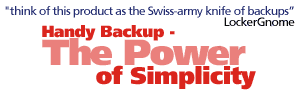
 |
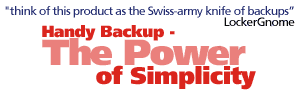 |
|
|
Copyright © 2001-2017 |
Shareware JunkiesOctober 2003 I only wished that I had already installed or knew about this program before my system crashed recently! I had been using another type of backup software that I relied on too heavily. Now although the other program did save me some time when restoring, it did not do as well as I had hoped, or thought it would. Handy Backup is a great and powerful tool that will protect my data from here on out the next time a system crash comes my way and looks like it will also protect my data from irreparable loss or damage. Needless to say it defiantly has a much better Restore feature than others do so the next time something happens, at least I’ll be better prepared! Handy Backup will backup your files at any time of your choosing, it will restore files from a backup copy or synchronize them between different locations. You can use the synchronize operation to transfer data between two different locations (for example, your home and office machine or your Web site and CDRW).
I only wished that I had already installed or knew about this program before my system crashed recently! I had been using another type of backup software that I relied on too heavily. Now although the other program did save me some time when restoring, it did not do as well as I had hoped, or thought it would. Handy Backup is a great and powerful tool that will protect my data from here on out the next time a system crash comes my way and looks like it will also protect my data from irreparable loss or damage. Needless to say it defiantly has a much better Restore feature than others do so the next time something happens, at least I’ll be better prepared! Handy Backup will backup your files at any time of your choosing, it will restore files from a backup copy or synchronize them between different locations. You can use the synchronize operation to transfer data between two different locations (for example, your home and office machine or your Web site and CDRW).You only need to setup the program up once and it will execute scheduled backups, restores and synchronizations at the time you have specified. You can set a number of parameters for an item (backups, restores or synchronizes), then you set the source and destination locations of files, folders, special options such as compression or encryption, whether or not you want the data backed up into one zip file, multiple zip files, or no zip files and finally any scheduling if you so decide. Handy Backup will backup all your data, or the data you’ve selected to many locations such as your hard drive, floppy (span disks), across a Network, to a CDRW, a Zip Drive or even to a remote FTP location! The only place it does not work at this time is to a Tape Drive. If you set it up to notify you, Handy Backup will send an email to an address that you choose to inform you that such and such backup has been performed. You can set up multiple backup sets so you never have to worry about only being able to backup certain files or locations. Once set up you simply click a button and presto, Handy Backup does the rest and does so faster than other backup applications I have seen, or used. If you so decide, Handy Backup can be scheduled to run at any time you select or can be executed from the button that resides in your Task Tray. Just set it and forget it! Handy Backup also has several plugins you may be interested in as well. For a little extra (each sold separately) you can get the ICQ plugin that allows you to backup your important ICQ files, or how about the Outlook plugin that allows you to backup your MS Outlook and MS Outlook Express files. Perhaps more importantly is the Registry plugin that allows you to backup your entire registry data. I did not test these plugins so I have to presuppose that because Handy Backup worked so well in all other areas, that these plugins should work as well too. PROS: Is extremely easy to use and backs up data safely and securely. Can backup to a number of locations. For those that develop Web sites or have data on a remote server it can easily synchronize your data from the Web to another location dependably. Will do full or incremental backups. Costs a fraction of other applications that do some of the same things and is very “handy” (friendly) to have around! CONS: No support for Tape Drives (as yet). Does not tell you any total file sizes until after the backup has been finished (as of yet). A running total file size would be nice to know beforehand so you could see at a glance whether or not it will fit onto a CDRW, how many spanned disks it will take, etc. We all know without doubt that a computer disaster is likely to happen at some time or another! At least with Handy Backup you can be prepared. Don’t wait like I did to find out that your backup software does not truly perform as it should. Handy Backup appears to be a fully developed application that rivals some of those high-end backup programs. But why spend hundreds of dollars for time consuming, tedious or hard to learn programs when Handy Backup is just so “Handy!” I have, and highly recommend this for home or business use if you are looking for something powerful yet easy-to-use. The price is very reasonable for the consequences otherwise and it does a good deal of what I have seen in other high-end applications and support is great! Performance 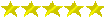 User Friendly 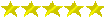 Cost 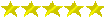 Ease of Installation 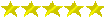 Support 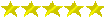 www.sharewarejunkies.com SharewareJunkies.com was founded in 1995 by Michael Dulin and a number of other shareware enthusiasts from around the world. They realized that the only information available on software was either in magazines or was the information that the authors or companies themselves provided. Since then they have reviewed thousands of software titles. 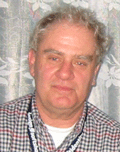 Michael Dulin the president of Shareware Junkies is a member of the Association of Shareware Professionals, and of the Educational Software Cooperative. Michael Dulin the president of Shareware Junkies is a member of the Association of Shareware Professionals, and of the Educational Software Cooperative.He attends the Shareware Industry Conference yearly. Last year he attended the European Shareware Conference. This year he also attended the Independent Software Developers Forum (ISDEF) in Russia. |
 |