
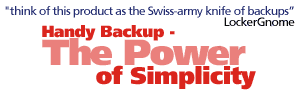
 |
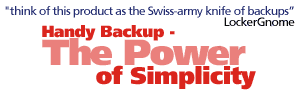 |
|
|
Copyright © 2001-2017 |
Handy Backup 3.9 Help : User InterfaceSaving ConfigurationHandy Backup 3.9 allows you to save the program settings, items and registration status. Save configurationTo save the current configuration, choose "Configuration" in the File menu and select "Export...". 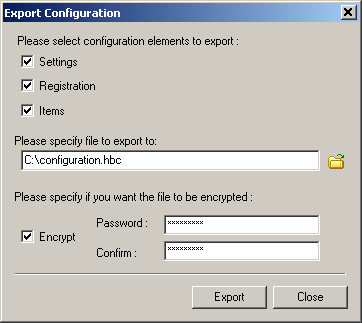 Select configuration elements to be exported and choose a file to save them to. You can encrypt the configuration file. Check the corresponding option and type your password. Restore ConfigurationTo restore configuration, choose "Configuration" option in File menu and select "Import...". 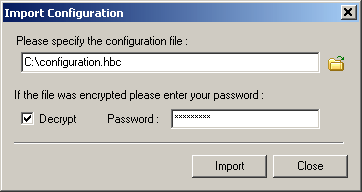 Specify the configuration file. If it is encrypted, enter the password. Press "Import" button. Now you can select configuration elements to be restored. 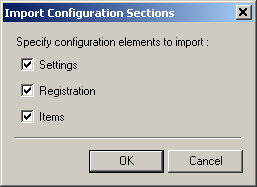 |
 |