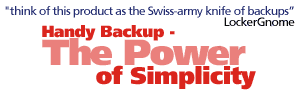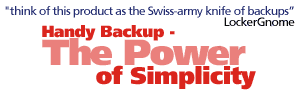Backup to FTP server

In many cases it is the best choice to keep the backup copy of your data in a remote location such as an FTP server. You can make Handy Backup do this almost as easily as you make it store backups inside local network.
Specify FTP site name and your username/password and Handy Backup will connect to the site and let you choose FTP directory for your backup. You will be able to do this like you do with local folders. You can even create a new directory and specify it for backup.
Handy Backup can work with FTP sites that require secure authorization with MD4/MD5 passwords. Using this feature along with encryption provided by the program you can store your backups on a remote FTP site and achieve the best security at the same time.
Advanced transfer engine will let you use any FTP proxy and even SOCKS5/SOCKS4 proxy to access your FTP site.